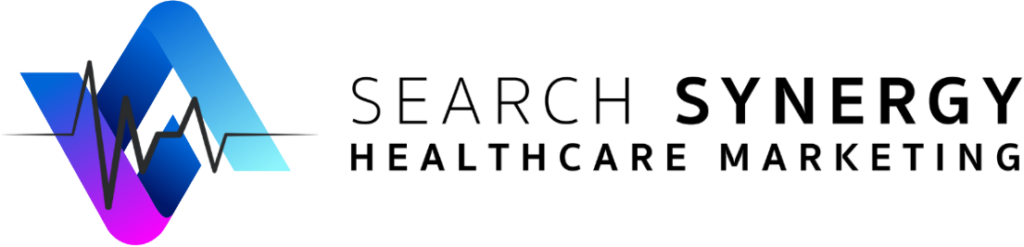Enhancing Your Ecommerce Website: Essential Structured Data You Should Consider
You have your ecommerce website up and online, and while you are working on Google Ads, you also want to rank and be found organically on Google’s SERPs (Search Engine Result Pages).
Structured data is great for helping Google or any search engine crawl and understand your ecommerce website. This would help your potential customers find you on Google.
In this article, I’ll show you the essential structured data types that you should consider applying to your ecommerce website (complete with sample code).
What is structured data?
Structured data, also often called structured data markup, schema, or schema markup, is a standardized machine-readable data format for providing information about a page—basically, it’s a piece of code that only serves crawlers and will not be seen by your human users.
Popularly served in JSON-LD, this piece of code can improve the accuracy of Google’s or any other search engine’s understanding of your content.
For example, on a product page, you can use this code to add information such as:
- product name,
- description,
- product rating
- offer that came with this specific product,
- shipping fee and details, and so on.
By adding structured data to your product pages, Google search results (including Google Images and Google Lens) can display product information in a richer way—so called rich results that directly show product images, its price, rating, etc., rather than just a blue link.
Why is structured data important?
Here are some of the benefits of applying structured data to your ecommerce website and why it is important.
Improved SERP visibility
As I mentioned earlier, structured data can improve your ecommerce site’s visibility in SERPs. By implementing structured data markup, website owners can provide search engines with detailed information about their content, resulting in enhanced search results features such as:
- rich snippets,
- knowledge graphs, and
- more prominent placement.
Give you a competitive edge compared to competitors
In the competitive landscape of ecommerce, every advantage matters.
Websites that effectively leverage structured data gain a competitive advantage by providing users with more relevant and engaging search results.
Enhanced user experience
By displaying rich snippets, star ratings, and other structured data elements, ecommerce sites can differentiate themselves from the competition and capture the attention of potential customers.
A better user experience can lead to a higher conversion rate.
Essentials structured data for your ecommerce website
Before adding structured data, you may want to consider doing the following (if relevant):
- Register your business directly with Google My Business.
- Register your physical store locations and store codes for use by Google Merchant Center.
- Follow the Merchant Center guidelines for more advice such as sharing return policies on your site.
The following types of structured data are particularly relevant for ecommerce websites.
LocalBusiness
If you have a physical location in addition to your ecommerce store, you could use the LocalBusiness structured data.
Here’s an example of a simple local business listing (Emma’s Jewelry Boutique) using JSON-LD.
In the code, you could add:
- Name and business info
- Business rating
- Geolocation info
- Hours of operation
- Info if you accept reservations or not

Product
Each product page on your store website should have the correct structured data, clarifying the following information:
- Product name
- Product description
- Product image
- Price (and currency)
- Product availability
In addition to the product structured data, you can also use the offer, review, and rating structured data codes to direct the search engine to reviews, SKUs, and the details of your listing.
Here’s an example of structured data for a bracelet product.

Review
A review snippet is a short excerpt of a review or a rating from a review website, usually an average of the combined rating scores from many reviewers. You might notice this structured data is also present on the previous codes.
When Google finds valid reviews or ratings markup, they may show a rich snippet that includes stars and other summary info from reviews or ratings. Keep in mind, that the rating is described on a numeric scale (1 to 5).
Here’s an example of a simple review.

BreadcrumbList
A breadcrumb trail on a page indicates the page’s position in the site hierarchy, and it may help users understand and explore a site effectively. Really useful for a website that has lots of categories and folders.
Users can navigate all the way up in the site hierarchy, one level at a time, by starting from the last breadcrumb in the breadcrumb trail.

WebSite
Also called sitelinks search box structured data, this one provides a quick way for people to search your ecommerce website immediately on the search results page. The search box implements real-time suggestions and other features.
You might want to install a working search engine for this to work—check the guidelines from Google Search Central documentation.
Usually, Google Search may automatically expose a search box scoped to your website when it appears as a search result, without you having to do anything additional to make this happen. This search box is powered by Google Search.
But yeah, you can explicitly provide information by adding WebSite structured data, which can help Google better understand your site.

VideoObject
If you have a video explanation about your product, this one might be helpful to implement.
You can explicitly provide information, such as the description, thumbnail URL, upload date, and duration with this one.
Here’s an example of how Google uses this structured data for their self-driving bicycle demo in the Netherlands (it’s a marketing gimmick for April Fool’s Day).

How to implement structured data markup?
Write the code and add the required properties based on the format you’re using
Make sure to follow the guidelines.
One important thing to keep in mind is not to add structured data about information that is not visible to the user, even if the information is accurate. For more technical and quality guidelines, see the structured data general guidelines.
Use plugin or copy-paste the code
If you use a CMS like Wix, WordPress, or Shopify, you may not be able to edit your HTML directly. Instead, your CMS may have a search engine settings page, or you may be able to install a plugin that allows you to specify structured data—Yoast, for example, could help you with this.
You can use any features based on your CMS or copy-paste the code I provided above into your page, and as long as the code matches what is in the schema.org documentation, you’ll be fine and can benefit from using structured data.
If you use WordPress with Gutenberg editor, you can just add a code block on the page and paste the structured data code there.
Validate your code
The Rich Results Test is an easy and useful tool for validating your structured data, and in some cases, previewing a feature in Google Search.
Test the page
Publish the page with the structured data markup and test how Google sees the page using URL Inspection Tool.
If the page looks fine, you can ask Google to recrawl your URLs.
Measuring the effect of structured data
This part is recommended to do. In fact, Google also shares this in their Google Search Central documentation.
If you want to compare the performance of your pages with structured data to your pages without structured data, one way to do this is to run a before and after test on a few pages on your site. This can be a little tricky because page views for a single page can vary for a variety of reasons.
Take some pages on your site that do not use structured data and have several months of data in Search Console. Be sure to choose pages that aren’t affected by the time of year or the timeliness of the page content; use pages that don’t change much, but are still popular enough to be read often enough to generate meaningful data.
Add structured data or other features to your pages. Confirm that your markup is valid and that Google has found your structured data by using the URL Inspection tool on your page.
Track performance for a few months in the Performance report, and filter by URL to compare your page’s performance.
Also, the thing that would be new to you when using structured data is that you’ll have more menus (under the Shopping or Enhancements menu) in your Google Search Console that specifically measure the rich results you’re getting.
That’s about essential structured data for ecommerce! It might sound technical, but it doesn’t have to be. As I mentioned earlier, you could just use plugins and tools to help you.
Make sure you use the structured data properly, and remember there’s a possibility that your structured data doesn’t generate a rich-feature snippet, but you can still use it just to add context for search engines. So, it’s still a win.
If you want to optimize your ecommerce website and discuss more about this topic, reach out to the team. Also, you can check our portfolios.